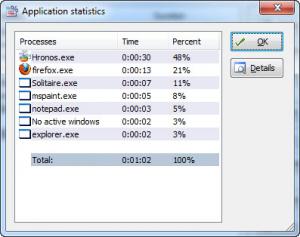Hronos
1.3
Size: 168 KB
Downloads: 4185
Platform: Windows (All Versions)
It is a well known fact that time passes much faster when we work on a project. By the end of the day, you may notice that your work is not complete. If you wish to know how and when you wasted most of your time, you can use Hronos, a lightweight and easy to use time tracking application. It monitors the activity on a computer and it displays what applications were used and for how long.
Hronos is distributed as a freeware application and it doesn't need to be installed. The executable can be extracted from a 178 KB archive, which should take only a few seconds to download.
The best part about Hronos is the fact that you can start monitoring your activity immediately. All you have to do is extract the application's executable and run it. The monitoring feature is enabled by default, so you can go back to work right away, without making any kind of settings.
You can bring up the application's interface at any time, by double clicking its system tray icon. Detected applications are displayed in a list, along with their usage times. You can also find your total working time, beneath the list. Hronos can monitor any Windows or external application and it can log idle time as well.
Application statistics are displayed on a separate window. Besides usage time, the statistics include usage percentages for individual applications. Additionally, you can view the usage time for each application, broken down into opened documents or projects, visited web sites and so on. Hronos can be set to launch and start monitoring automatically, when the operating system starts up, so you can make sure that you keep track of your working hours, down to the last second.
Pros
Extracting and running the application's executable is sufficient if you wish to log your used applications. It displays the applications you launched and how long you have used them. Hronos can also log your opened documents or visited web sites.
Cons
Some users may want additional features, like the possibility of calculating billable hours. Speed, accuracy and ease of use, this is what you can expect when running Hronos.
Hronos
1.3
Download
Hronos Awards

Hronos Editor’s Review Rating
Hronos has been reviewed by Frederick Barton on 09 Apr 2013. Based on the user interface, features and complexity, Findmysoft has rated Hronos 5 out of 5 stars, naming it Essential